Synchronization GUIs#
The documentation available here gives an overview of some graphical frontends for SyncEvolution.
SyncEvolution GUI#
SyncEvolution has a synchronization GUI which was originally developed for MeeGo netbooks. Using the GUI, you can setup synchronization with SyncML providers, including between SyncEvolution and a Bluetooth SyncML-capable phone. When first starting the synchronization GUI, with no sync services configured, you may configure a new synchronization service directly.
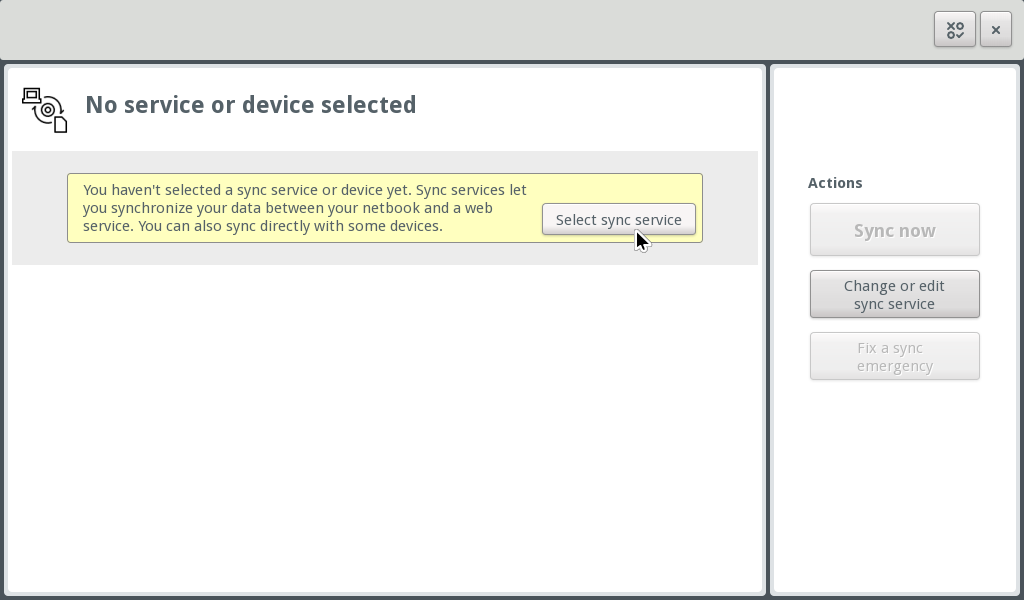
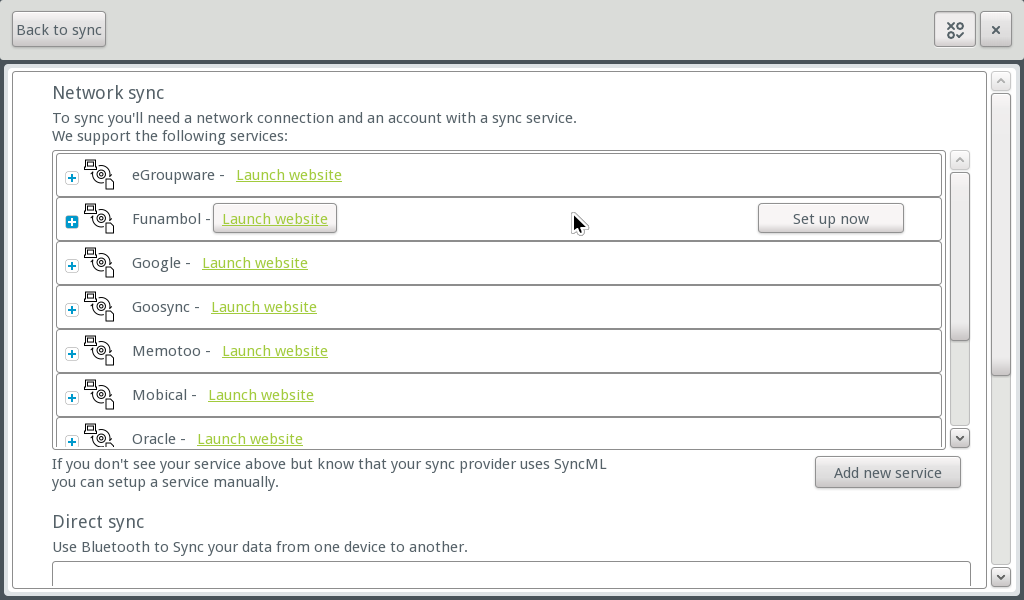
Genesis GUI#
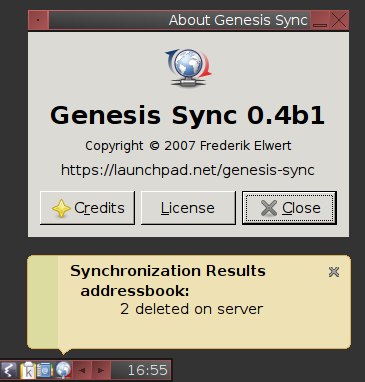
Genesis is an alternative graphical frontend for SyncEvolution written in PyGTK. It makes SyncEvolution accessible without having to use a command line and provides graphical feedback of transaction results. It has to be installed separately in addition to the SyncEvolution core.